NetApp EF560 All-Flash Array
Response in Microseconds for Your Most Demanding Enterprise Applications

Click here to jump to more pricing!
Please Note: All Prices are Inclusive of GST
Overview:
Best For
- Big Data Analytics
- High-Performance Workloads
- Microsoft Database
- OpenStack
- Oracle Database
- SAP and SAP HANA
- Virtual Desktop Infrastructure (VDI)
- Virtualization
Increasingly, organizations are looking for ways to drive greater speed and responsiveness from the applications that control their key business operations. Because the performance of these applications is tightly linked to time to market, revenue, and customer satisfaction, it is critical that they operate at maximum efficiency.
To achieve extreme performance, organizations have had to deploy hundreds more hard disks that are only partially filled. This overprovisioning of hard disks wastes disk capacity and data center space, and it drives up power consumption. To eliminate overprovisioning and to maximize return on investment from high-performance applications, companies now look to all-flash systems. However, as buyers consider these new systems for their tier 1 applications, they are often challenged to find an offering that is also enterprise proven and highly reliable.
The NetApp EF560 all-flash array is an all-SSD storage system for applications that demand extremely high levels of performance, reliability, and availability. Requiring just 2U of rack space, the EF560 all-flash array combines extreme IOPS, microsecond response times, and up to 12GBps of bandwidth with leading, enterprise-proven availability features, including:
- Redundant components with automated failover
- Intuitive storage management with comprehensive tuning functions
- Advanced monitoring and diagnostics with proactive repair
- NetApp Snapshot copies and remote replication for subsecond backup and long-distance recovery
Combined, these capabilities enable the EF560 all-flash array to improve the speed of business as well as the overall efficiency and reliability of IT operations. This win for both the business and IT translates to a better overall experience for you and your customers.
Deliver response in microseconds to your most demanding enterprise applications, such as databases and data analytics.
NetApp EF-Series all-flash arrays deliver every element of performance that high-performance databases and Third Platform data analytics rely on. We've matched consistent read and write performance with a cost-effective architecture to deliver the lowest cost per IOPS in the industry for an all-flash array. Expect response times measured in microseconds.
Use EF-Series all-flash arrays to:
- Deliver faster, actionable results from OLTP and OLAP environments.
- Improve user experience for customer-facing and decision-support systems.
- Consolidate physical servers and database license costs.
- Reduce power, footprint, and cooling by 95% versus disk-based arrays.
- Improve performance of your data analytics by more than 50%.
Key Benefits
- Extreme Performance
Over 825,000 IOPS and microsecond latency help you complete business operations more quickly and improve the customer experience. - Maximum Efficiency
Overprovisioning is eliminated and costs are dramatically reduced by cutting space requirements, power usage, and cooling by up to 95%. - High Availability
A fully redundant, six-9s enterprise-grade building-block system with automated failover and advanced monitoring maximizes uptime. - Modular Scalability
Support for up to 384TB of raw capacity in modular 2U building blocks provides more data access with low-latency performance. - Enterprise-Proven Platform
Leveraging experience from nearly 1 million systems, the flash-optimized NetApp EF560 is designed to work in the most demanding environments.
Features:
Extreme Performance
The EF560 all-flash array continues NetApp's long heritage of delivering powerful solutions to meet business needs. Designed specifically for high-speed transactional applications that demand high IOPS and consistent low latency, the EF560 all-flash array delivers over 825,000 sustained IOPS and response times in microseconds. Bandwidth-oriented workloads also benefit from the capability of the EF560 to provide up to 12GBps of throughput.
The all-flash design is built in a 2U enclosure and delivers the performance of over a thousand 15,000-RPM drives while requiring just 5% of the rack space, power, and cooling. With up to 95% reduction in space and power consumption, the EF560 all-flash array helps to significantly improve the overall efficiency of IT operations while continuing to meet performance requirements from business operations.
High Availability and Enterprise Reliability
The EF560 all-flash array was engineered from the start to support applications that are the heart of a corporation's business. Built with reliability in mind, the EF560 all-flash array leverages extensive expertise learned from 1 million implemented systems to provide enterprise reliability and fault tolerance in both the architecture and the software design.
Designed with no single point of failure, the EF560 all-flash array has fully redundant I/O paths with automated failover and extensive diagnostic capabilities that alert on and actively help resolve failures. It also offers advanced data protection features such as Snapshot copies and replication. All management tasks are performed while the storage remains online with complete read/write data access. Storage administrators can make configuration changes and conduct maintenance without disrupting application I/O.
One of the most critical aspects of an enterprise solution is the ability to detect and resolve issues. In this area, the EF560 all-flash array provides significant depth of capabilities, including:
- Extensive capturing and monitoring of diagnostic data provide comprehensive fault isolation and simplify analysis of unanticipated events.
- Drive health monitoring proactively tracks the wear life of each SSD and issues an alert if defined thresholds are reached.
- The integrated Recovery Guru diagnoses problems and provides the applicable procedure to use for recovery.
- “Lost” data can be re-created dynamically by using redundancy.
- A drive rebuild can continue even when encountering an unreadable sector (patented technology).
Advanced Data Protection
To protect against data loss and downtime events, both locally and over long distance, the EF560 all-flash array offers advanced data protection that is common to enterprise storage. These features include:
- Snapshot copies. Create and restore point-in-time copies of datasets in less than a second to protect against accidental data loss on the local array.
- Volume copy. Create a complete physical copy (clone) of a volume for applications that require a full point-in-time copy of production data.
- Remote replication. Provide long-distance disaster recovery to a remote site or colocation facility to enable your business operations to continue running no matter what happens.
One innovation in the EF560 all-flash array is the capability to replicate data to either an EF560 or a NetApp E-Series system. With this capability, you can create a high-speed, low-latency recovery system that runs at the same speed as your production operations. You can also choose to fail over to a consolidated E-Series system with more cost-effective disk storage. This flexibility in design allows you to choose the profile of performance and cost that your business needs.
Disk Encryption
NetApp SANtricity full disk encryption* combines local key management with drive-level encryption for comprehensive security for data at rest with no impact to performance. Because all drives eventually leave the data center though redeployment, retirement, or service, it is reassuring to know that your sensitive data isn't leaving with them.
Simple, Optimized Management
The EF560 all-flash array runs on the enterprise-proven SANtricity software platform. Optimized for flash, SANtricity software allows storage administrators to maximize performance and use of their EF560 through extensive configuration flexibility, custom performance tuning, and complete control over data placement. Its graphically based performance tools provide key information about storage I/O from multiple viewpoints, allowing administrators to make informed decisions on configuration adjustments to further refine performance.
SANtricity Dynamic Disk Pools (DDP) technology allows storage administrators to simplify RAID management, improve data protection, and maintain predictable performance under all conditions. DDP technology evenly distributes data, protection information, and spare capacity across the entire EF560 pool of drives, simplifying setup and maximizing use. This next-generation technology minimizes the performance impact of a drive failure and can return the system to optimal condition up to eight times more quickly than with traditional RAID. With shorter rebuild times and patented technology to prioritize reconstruction, DDP capabilities significantly reduce exposure to multiple disk failures, offering a level of data protection that simply can't be achieved with traditional RAID.
With SANtricity software, all management tasks can be performed while the storage remains online with complete read/write data access. Storage administrators can make configuration changes, conduct maintenance, or expand the storage capacity without disrupting I/O to attached hosts. SANtricity software online capabilities include:
- Dynamic volume expansion allows administrators to increase the capacity of an existing volume.
- Dynamic segment size migration enables administrators to change the segment size of a given volume.
- Dynamic RAID-level migration changes the RAID level of a RAID group on the existing drives, without requiring the relocation of data. Supported RAID levels are 0, 1, 3, 5, 6, and 10.
- Nondisruptive controller firmware upgrades (no interruption to data access) are supported.
Application Integration
The NetApp SANtricity Plug-Ins for Microsoft, Oracle, Splunk, and VMware provide a consolidated view of the NetApp EF-Series systems, enabling users to monitor and manage their NetApp EF-Series storage from the application. Having such an integrated tool reduces the total cost of ownership by eliminating the need to manually compile critical information from several different tools. Thus it streamlines the correlation of availability and performance problems across the entire set of IT components.
Professional and Support Services
Achieve high availability and performance
Professional and support services, delivered by NetApp and its services certified partners, can help you architect a data management solution that optimizes performance and availability for business-critical enterprise applications. We have the skills and the expertise you need, whether you are struggling to meet SLAs or need help identifying workloads that are best suited for flash. We can also help you get your all-flash storage into production quickly and with minimal disruption. We offer:
- Plan services. Gain insight and guidance by identifying challenges, opportunities, risks, and requirements for improving IT service delivery today and in the future.
- Build services. Speed deployments and integration to lower your risk, deployment time, and cost to deliver business results faster.
- Run services. Deliver end-to-end oversight to achieve continuous operations and operational excellence.
Services from NetApp and its certified partners combine a history of enterprise storage know-how with proven expertise in defining data management strategies and in deploying integrated storage solutions for a data fabric. Our services can help you rapidly respond to changing business needs across multiple applications, systems, and locations worldwide.
* Hardware and software for at-rest data encryption is not available in certain countries including Russia, Belarus, Kazakhstan and other Eurasian Customs Union countries.
Specifications:
All the data in this table applies to dual-controller configurations.
| Attribute | NetApp EF560 All-Flash Array |
|---|---|
| Sustained IOPS | 825,000 IOPS at 800µs (sustained I/O rate) |
| Max drives | 120 SSDs (EF560 with four expansion shelves) |
| Max raw capacity | 384TB |
| Drive types supported | 2.5" SSD: 400GB, 800GB, 800GB (FDE), 1.6TB, 1.6TB (FIPS), 3.2TB |
| Form factor | Base System: 2U/24 Expansion shelf: 2U/24 |
| System memory | 24GB or 96GB |
| Host I/O ports | (8) 16Gb FC (8) 12Gb SAS (8) 10Gb iSCSI-optical (4) 56Gb (FDR) InfiniBand |
| Expansion shelf | DE5600 (2U/24 drives):
|
| Operating system / management system |
|
| High-availability features |
|
| Host operating systems supported | Microsoft Windows Server, Red Hat Enterprise Linux, Novell SUSE Linux Enterprise Server, VMware ESX, Oracle Solaris, IBM AIX, HP HP-UX, Apple Mac OS |
| Included software features |
|
| Optional software features | SANtricity Drive Encryption |
| System capabilities |
|
| Application plug-ins* |
|
| Open management |
|
| System maximums | Host/partitions: 512 Volumes: 2,048 Snapshot copies: 2,048 Mirrors: 128 |
| Dimensions and Weight | EF560 Base System | DE5600 Expansion Shelf |
|---|---|---|
| Height | 3.47" (8.81 cm) | 3.47" (8.81 cm) |
| Width | 19" (48.26 cm) | 19" (48.26 cm) |
| Depth | 19.6" (49.78 cm) | 19.6" (49.78 cm) |
| Weight (max) | 58.59 lb (26.58 kg) | 52.91 lb (24.0 kg) |
| Power and Cooling | EF560 Base System | DE5600 Expansion Shelf |
| KVA | Typical: 0.457 Maximum: 0.627 |
Typical: 0.158 Maximum: 0.327 |
| Watts | Typical: 452.9 Maximum: 620.67 |
Typical: 156.27 Maximum: 324.04 |
| BTU | Typical: 1,545.3 Maximum: 2,117.81 |
Typical: 533.22 Maximum: 1,105.67 |
| Compliance | RoHS-compliant | |
| Safety/Emissions/Immunity | Safety: EN60950, UL/CSA 60950, CB IEC60950, BIS, BSMI, EAEU (EAC), SONCAP, UKRSepro, UNBS Emissions/Immunity: FCC Part 15 Class A, ICES-003, AS/NZS CISPR 22, BSMI, CE (which includes EN55022, EN55024, EN61000-3-2 and EN61000-3-3), KC**, VCCI |
|
*No-charge download from mysupport.netapp.com
**12G SAS and 56G IB HIC EF560 configurations and DE5600 expansion shelf are not KC certified
Software:
Use the intuitive SANtricity Storage Manager interface to administer EF-Series systems running the SANtricity OS.
NetApp SANtricity Storage Manager software lets you achieve maximum performance and utilization of your E-Series storage systems running the SANtricity Operating System.
SANtricity Storage Manager:
- Offers extensive configuration flexibility and custom performance tuning
- Features online administration
- Simplifies storage management through an easy-to-use intuitive interface with wizards
The SANtricity OS:
- Delivers best-in-class reliability with automated features, online configuration options, state-of-the-art RAID, proactive monitoring, and AutoSupport capabilities
- Features extended data protection via Dynamic Disk Pools, Snapshot™, mirroring, data-at-rest encryption*, and Data Assurance (T10-PI standard) to ensure data integrity and extensive diagnostic capabilities
The following table describes the standard SANtricity software features that are available with every E-Series system.
| Feature | Function | Customer Benefit |
|---|---|---|
| SANtricity Storage Manager | ||
| Storage administration | Manage the SANtricity OS and E-Series storage systems and EF-Series flash arrays. | Intuitive GUI and task wizards automate functionality, making it easy to set up and operate the E-Series and EF-Series systems. It also provides access to the detailed configuration for experts wishing to optimize manually. |
| Enterprise Management Window | See a combined overview of all E-Series and EF-Series systems, with consolidated host-level administration and alerts, plus access to individual storage system management. | Easy-to-use consolidated view of all storage systems, with consolidated reporting and host management, speeds common high-level storage maintenance tasks. Respond quickly and easily to systems needing attention. |
| Array Management Window | Manage individual storage systems, diagnose issues, and change configurations. | Configure individual volume group attributes, define hosts and access rights, monitor system health and performance, and view event and performance logs. The Array Management Window makes it quick and easy to deliver storage value to your enterprise SAN environment. |
| Online management | Manage all operations online. | You can manage your E-Series and EF-Series systems as 'no scheduled downtime' systems. Save yourself the headaches of coordinating service windows while continuing to deliver storage business value. |
SANtricity Operating System
| Feature | Function | Customer Benefit |
|---|---|---|
| High Availability | ||
| Dual I/O path protection | Sustain availability and load balancing in the event of path failures. | Gain access resiliency, increase data availability, and load balance for performance by working around path HBA and connectivity faults. |
| Mirroring | Get synchronous and asynchronous volume mirroring, with consistency groups. | Protect against site failures through remote mirroring of critical data. For RPO of zero, synchronous mirroring is available for short distances, while asynchronous mirroring is available for longer distances without slowing local processing speeds. |
| Data Protection | ||
| RAID levels 0, 1, 3, 5, 6, 10 | Multiple RAID levels offer the flexibility to optimize for your workloads-and they can be changed on the fly. | Optimize for your workload performance. With E-Series systems, you can even change the RAID group or strip size while a volume stays online. |
| Dynamic Disk Pools | Dynamic Disk Pools (DDP) enable dynamic rebalancing of drive-count changes and increased data protection. | DDP significantly lowers data exposure during drive failure. It reconstructs data much faster, while protecting performance. Drive failures or additions become non-events. |
| Proactive Drive Health Monitoring | Detect issues before a drive fails. | Proactive Drive Health Monitoring examines drive health and notifies administrators much earlier that a drive is having issues-allowing time for replacement before the drive affects the system. |
| Background media scans | Background media scans proactively check drives for media defects and initiate repairs. | Improve E-Series system reliability and robustness. |
| Snapshot and Views | Create a point-in-time image of data or a set of related data volumes. | Snapshot technology and Views provide a look into the data at a specific time, forming the basis for RPO, test and development, and other modifiable datasets. |
| Volume Copy | Create a complete physical copy (clone) of a volume in a storage system. | The clone volume is a unique entity that can be assigned to any host and used by applications that require a full point-in-time copy of production data (such as backup, application testing or development, information analysis, or data mining) without affecting the performance of the production volume. |
| Diagnostic | ||
| Recovery Guru | It provides troubleshooting assistance and procedure guidance. | Recover your system faster in the unlikely event of an issue. |
| Performance | ||
| SSD Cache | Achieve automatic serving of high-reference data by up to 5TB of SSD via data-driven caching. | Data-driven caching accelerates applications while providing low-latency SSD access for highly referenced data. |
Optional Software
Affordable, easy-to-buy add-on software is available to enhance your base-system functionality.
| Feature | Function | Customer Benefit |
|---|---|---|
| Full Disk Encryption | AES-256 encryption and simplified key management protect data throughout the drive's lifecycle without sacrificing performance. | All drives leave the datacenter. With Full Disk Encryption, your data doesn't have to leave with them-and you also can perform secure instant erase for repurposing systems. SANtricity also supports FIPS-certified hard drives for security-sensitive customers. |
* Hardware and software for at-rest data encryption is not available in certain countries including Russia, Belarus, Kazakhstan and other Eurasian Customs Union countries.
Views:

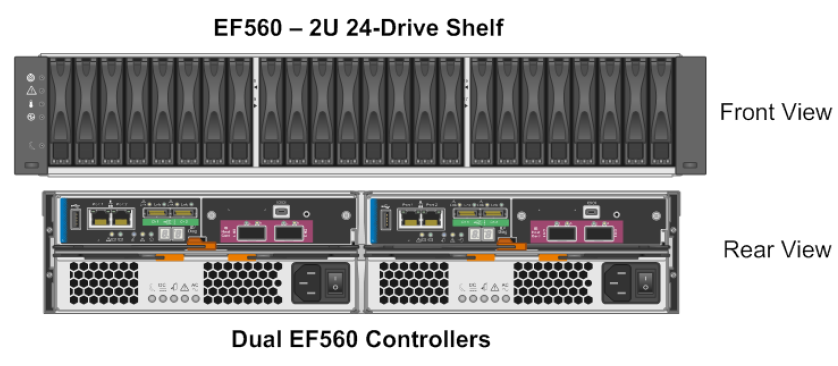
Rear View of the EF560 Controller
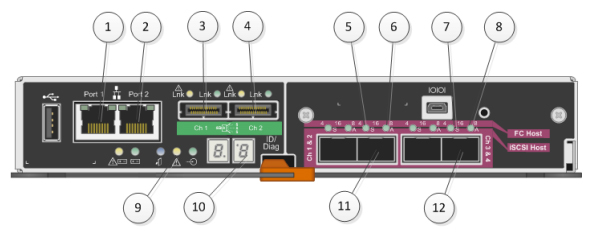
- Management Network Port 1
- Port to connect to laptop during installation
- SAS Interconnect Channel 1
- SAS Interconnect Channel 2
- Data Network Link 1 Fault LED
- Data Network Link 1 Active LED
- Data Network Link 2 Fault LED
- Data Network Link 2 Active LED
- Needs attention LED
- Seven-segment code display
- 10-Gb Ethernet Data Network Port 1
- 10-Gb Ethernet Data Network Port 2
Documentation:
Download the NetApp EF560 All-Flash Array Datasheet (.PDF)

