NetApp SnapRestore
Create and manage point-in-time file system copies with no performance impact and minimal storage consumption
Key Point
- Recover file systems or entire databases in an instant.
- Use with any NetApp Snapshot copy on your system.
- Avoid the need for special training or expertise.
- Reduce the chance of operator error.
NetApp SnapRestore software uses stored Snapshot copies to recover entire file systems or data volumes in seconds.
Whether you want to recover a single file or a multi-terabyte data volume, SnapRestore software makes data recovery automatic and almost instantaneous, regardless of your storage capacity or number of files. With a single simple command, you can choose and recover data from any NetApp Snapshot copy on your system.
Whereas traditional data recovery requires that all the data be copied from the backup to the source, the SnapRestore process is fast and takes up very little of your storage space. With SnapRestore, you can:
- Restore data files and databases fast
- Test changes with easy restores to your baseline copy
- Recover at once from virus attacks, or after user or application error
In addition, SnapRestore software requires no special training, which reduces both the likelihood of operator error and your costs to maintain specialized staffing resources.
NetApp Snapshot Technology Offers Unique Benefits
Several data storage vendors implement snapshot copies, but not all snapshot technology is created equal. NetApp, the first company to ship highvolume open systems and “point-in-time” snapshot capability, offers unique and important advantages. NetApp Snapshot technology delivers more stability, scalability, recoverability, and performance than competing snapshot technologies. NetApp has leveraged its superior Snapshot technology as the foundation for a family of data protection solutions. These products incorporate and extend the advantages of NetApp Snapshot copies to deliver advanced enterprise data protection.
What is a NetApp Snapshot Copy?
A Snapshot copy is a point-in-time file system image. Low-overhead Snapshot copies are made possible by the unique features of the WAFL (Write Anywhere File Layout) storage virtualization technology that is part of Data ONTAP. Like a database, WAFL uses pointers to the actual data blocks on disk, but, unlike a database, WAFL does not rewrite existing blocks; it writes updated data to a new block and changes the pointer. A NetApp Snapshot copy simply manipulates block pointers, creating a “frozen” read-only view of a WAFL volume that lets applications access older versions of files, directory hierarchies, and/or LUNs (logical unit numbers) without special programming. Because actual data blocks aren’t copied, Snapshot copies are extremely efficient both in the time needed to create them and in storage space.
A NetApp Snapshot copy takes only a few seconds to create-typically less than one second, regardless of the size of the volume or the level of activity on the NetApp storage system. After a Snapshot copy has been created, changes to data objects are reflected in updates to the current version of the objects, as if Snapshot copies did not exist.
Meanwhile, the Snapshot copy of the data remains completely stable. A NetApp Snapshot copy incurs no performance overhead; users can comfortably store up to 255 Snapshot copies per WAFL volume, all of which are accessible as read-only and online versions of the data.
Snapshot technology forms the basis of a unique ecosystem of high-availability, disaster-tolerant, and data protection solutions.
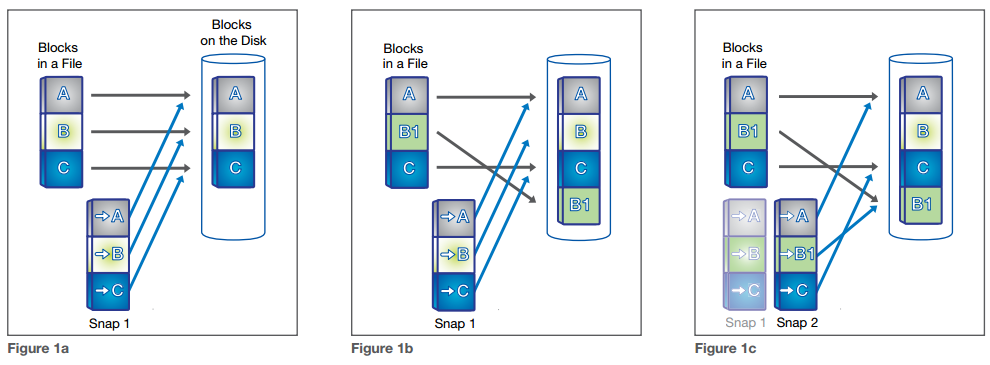
A snapshot is taken in 1a. In 1b, changed data is written to a new block and the pointer is updated, but the snapshot pointer still points to the old block, giving you a live view of the data and an historical view. Another snapshot is taken in 1c and you now have access to 3 generations of your data without taking up the disk space that 3 unique copies would require; live, snapshot 2 and snapshot 1 in order of age.
NetApp Snapshot Copies Ease Storage Administration
System administrators use NetApp Snapshot copies to take and maintain frequent, low-impact, user-recoverable copies of files, directory hierarchies, LUNs, and/or application data. The NetApp Snapshot technology vastly improves the frequency and reliability of backups, since it incurs minimal performance overhead and can be safely created on a running system. NetApp Snapshot copies allow near-instantaneous, secure, user-managed restores. Users can directly access Snapshot copies to recover from accidental deletion, corruption, or modification of their data. Since the security of the file is retained in the Snapshot copy, the restoration is both secure and simple.
Snapshot Technology Unifies NetApp Data Protection Solutions
A rich partner ecosystem
Snapshot technology is at the core of NetApp data protection solutions, so each solution has inherited its unique advantages. SnapManager, SnapMirror, SnapProtect, SnapRestore, and SnapVault software offer enterprises stability, performance, storage efficiency, functionality, and interoperability that competing solutions-not based on NetApp Snapshot technology-currently cannot match. Partners have delivered powerful, efficient, and application-aware backup and recovery solutions that are built on NetApp Snapshot copies.
SnapManager for SQL Server lets you clone a transaction-consistent SQL database and use it for reporting, BI, disaster recovery, or backup without impacting your production applications.
Key features of NetApp Snapshot software
- Stability: A NetApp Snapshot copy is a read-only, static, and immutable copy. It enables organizations to perform consistent backups from a NetApp storage system while applications run.
- Performance: Storing a NetApp Snapshot copy on a NetApp system has no performance impact. In addition, creating and deleting a Snapshot copy have little performance impact on a properly configured system. Even if you use a competing primary storage system, NetApp storage can be used for replication, backup, and archival.
- Scalability: NetApp storage volumes support 255 Snapshot copies. The ability to store a large number of lowimpact, frequently created Snapshot copies increases the likelihood that the desired version of data can be successfully recovered.
- User visibility and file recoverability: The high performance, scalability, and stability of NetApp Snapshot technology means it provides an ideal online backup for user-driven recovery. Additional solutions allow you to copy backups to offline disk or to tape and archive them in provably immutable form for compliance or e-discovery.
- Efficient storage utilization: Two Snapshot copies taken in sequence differ only by the blocks added or changed in the time interval between the two. This block-incremental behavior limits associated storage capacity consumption. Some alternative implementations can consume storage volumes rivaling that of the active file system, raising storage capacity requirements.
Documentation:
Download the NetApp Snapshot Technology Datasheet (.PDF)

